ChatGPT Java SDK。支持 GPT3.5、 GPT4 API。开箱即用。
开源地址:https://github.com/PlexPt/chatgpt-java
功能特性
功能 | 特性 |
|---|---|
GPT 3.5 | 支持 |
GPT 4.0 | 支持 |
GPT 3.5-16k | 支持 |
GPT 4.0-32k | 支持 |
函数调用 | 支持 |
流式对话 | 支持 |
阻塞式对话 | 支持 |
前端 | 无 |
上下文 | 支持 |
计算Token | |
多KEY轮询 | 支持 |
代理 | 支持 |
反向代理 | 支持 |
使用指南
你可能在找这个,参考Demo https://github.com/PlexPt/chatgpt-online-springboot
maven
<dependency>
<groupId>com.github.plexpt</groupId>
<artifactId>chatgpt</artifactId>
<version>4.2.0</version>
</dependency>
gradle
implementation group: 'com.github.plexpt', name: 'chatgpt', version: '4.2.0'
最简使用
也可以使用这个类进行测试 ConsoleChatGPT
//国内需要代理
Proxy proxy = Proxys.http("127.0.0.1", 1081);
//socks5 代理
// Proxy proxy = Proxys.socks5("127.0.0.1", 1080);
ChatGPT chatGPT = ChatGPT.builder()
.apiKey("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")
.proxy(proxy)
.apiHost("https://api.openai.com/") //反向代理地址
.build()
.init();
String res = chatGPT.chat("写一段七言绝句诗,题目是:火锅!");
System.out.println(res);进阶使用
//国内需要代理 国外不需要
Proxy proxy = Proxys.http("127.0.0.1", 1080);
ChatGPT chatGPT = ChatGPT.builder()
.apiKey("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")
.proxy(proxy)
.timeout(900)
.apiHost("https://api.openai.com/") //反向代理地址
.build()
.init();
Message system = Message.ofSystem("你现在是一个诗人,专门写七言绝句");
Message message = Message.of("写一段七言绝句诗,题目是:火锅!");
ChatCompletion chatCompletion = ChatCompletion.builder()
.model(ChatCompletion.Model.GPT_3_5_TURBO.getName())
.messages(Arrays.asList(system, message))
.maxTokens(3000)
.temperature(0.9)
.build();
ChatCompletionResponse response = chatGPT.chatCompletion(chatCompletion);
Message res = response.getChoices().get(0).getMessage();
System.out.println(res);函数调用(Function Call)
//国内需要代理 国外不需要
Proxy proxy = Proxys.http("127.0.0.1", 1080);
chatGPT = ChatGPT.builder()
.apiKey("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")
.timeout(900)
.proxy(proxy)
.apiHost("https://api.openai.com/") //代理地址
.build()
.init();
List<ChatFunction> functions = new ArrayList<>();
ChatFunction function = new ChatFunction();
function.setName("getCurrentWeather");
function.setDescription("获取给定位置的当前天气");
function.setParameters(ChatFunction.ChatParameter.builder()
.type("object")
.required(Arrays.asList("location"))
.properties(JSON.parseObject("{\n" +
" \"location\": {\n" +
" \"type\": \"string\",\n" +
" \"description\": \"The city and state, e.g. San Francisco, " +
"CA\"\n" +
" },\n" +
" \"unit\": {\n" +
" \"type\": \"string\",\n" +
" \"enum\": [\"celsius\", \"fahrenheit\"]\n" +
" }\n" +
" }"))
.build());
functions.add(function);
Message message = Message.of("上海的天气怎么样?");
ChatCompletion chatCompletion = ChatCompletion.builder()
.model(ChatCompletion.Model.GPT_3_5_TURBO_0613.getName())
.messages(Arrays.asList(message))
.functions(functions)
.maxTokens(8000)
.temperature(0.9)
.build();
ChatCompletionResponse response = chatGPT.chatCompletion(chatCompletion);
ChatChoice choice = response.getChoices().get(0);
Message res = choice.getMessage();
System.out.println(res);
if ("function_call".equals(choice.getFinishReason())) {
FunctionCallResult functionCall = res.getFunctionCall();
String functionCallName = functionCall.getName();
if ("getCurrentWeather".equals(functionCallName)) {
String arguments = functionCall.getArguments();
JSONObject jsonObject = JSON.parseObject(arguments);
String location = jsonObject.getString("location");
String unit = jsonObject.getString("unit");
String weather = getCurrentWeather(location, unit);
callWithWeather(weather, res, functions);
}
}
private void callWithWeather(String weather, Message res, List<ChatFunction> functions) {
Message message = Message.of("上海的天气怎么样?");
Message function1 = Message.ofFunction(weather);
function1.setName("getCurrentWeather");
ChatCompletion chatCompletion = ChatCompletion.builder()
.model(ChatCompletion.Model.GPT_3_5_TURBO_0613.getName())
.messages(Arrays.asList(message, res, function1))
.functions(functions)
.maxTokens(8000)
.temperature(0.9)
.build();
ChatCompletionResponse response = chatGPT.chatCompletion(chatCompletion);
ChatChoice choice = response.getChoices().get(0);
Message res2 = choice.getMessage();
//上海目前天气晴朗,气温为 22 摄氏度。
System.out.println(res2.getContent());
}
public String getCurrentWeather(String location, String unit) {
return "{ \"temperature\": 22, \"unit\": \"celsius\", \"description\": \"晴朗\" }";
}流式使用
//国内需要代理 国外不需要
Proxy proxy = Proxys.http("127.0.0.1", 1080);
ChatGPTStream chatGPTStream = ChatGPTStream.builder()
.timeout(600)
.apiKey("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")
.proxy(proxy)
.apiHost("https://api.openai.com/")
.build()
.init();
ConsoleStreamListener listener = new ConsoleStreamListener();
Message message = Message.of("写一段七言绝句诗,题目是:火锅!");
ChatCompletion chatCompletion = ChatCompletion.builder()
.messages(Arrays.asList(message))
.build();
chatGPTStream.streamChatCompletion(chatCompletion, listener);流式配合Spring SseEmitter使用
你可能在找这个,参考Demo https://github.com/PlexPt/chatgpt-online-springboot
@GetMapping("/chat/sse")
@CrossOrigin
public SseEmitter sseEmitter(String prompt) {
//国内需要代理 国外不需要
Proxy proxy = Proxys.http("127.0.0.1", 1080);
ChatGPTStream chatGPTStream = ChatGPTStream.builder()
.timeout(600)
.apiKey("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")
.proxy(proxy)
.apiHost("https://api.openai.com/")
.build()
.init();
SseEmitter sseEmitter = new SseEmitter(-1L);
SseStreamListener listener = new SseStreamListener(sseEmitter);
Message message = Message.of(prompt);
listener.setOnComplate(msg -> {
//回答完成,可以做一些事情
});
chatGPTStream.streamChatCompletion(Arrays.asList(message), listener);
return sseEmitter;
}多KEY自动轮询
只需替换chatGPT构造部分
chatGPT = ChatGPT.builder()
.apiKeyList(
// 从数据库或其他地方取出多个KEY
Arrays.asList("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",
"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",
"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",
"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",
))
.timeout(900)
.proxy(proxy)
.apiHost("https://api.openai.com/") //代理地址
.build()
.init();
上下文
常见问题
问 | 答 |
|---|---|
KEY从哪来? | 手动注册生成:openai.com(需要海外手机号)、或者成品独享帐号:购买 |
哪些地区不能用 | 以下国家IP不支持使用:中国(包含港澳台) 俄罗斯 乌克兰 阿富汗 白俄罗斯 委内瑞拉 伊朗 埃及!! |
有封号风险吗 | 使用代理有一定的风险。 |
我是尊贵的Plus会员,能用吗 | PLUS是网页端,调用API没啥区别 |
GPT4.0 怎么用 | 目前需要充值 |
api.openai.com ping不通? | 禁ping,用curl测试连通性 |
显示超时? | IP不好,换个IP |
显示 | 你号没了,下一个 |
显示 | 模型过载,官方炸了,重试 |
生成的图片不能用? | 图片是它瞎编的,洗洗睡吧 |
如何充值? | 用国外信用卡,国内的不行 |
没有国外信用卡怎么办? | 暂时没有特别好的办法待定 |
返回http 401 | API 密钥写错了/没写 |
返回http 429 | 请求超速了,或者官方超载了。充钱可解决 |
返回http 500 | 服务器炸了 |

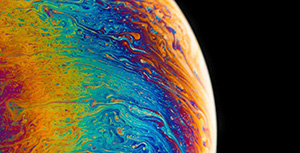



评论区